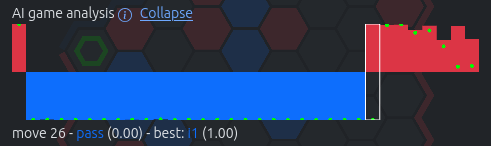AI game analysis
Once you finish a game, you can request an AI analysis. This tool helps you improve at Hex by reviewing your games, spotting your blunders, and revealing what was the best move.
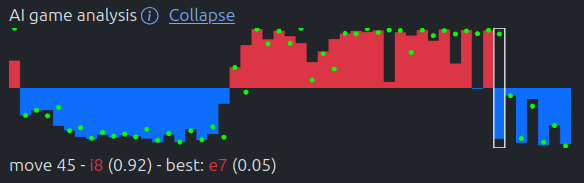
It shows when you took or lost the advantage, and which move you could've played instead.
How to use it
When your game ends, a button appears in the game sidebar:
Click to start an AI analysis. It usually takes less than 20 seconds (or less than 400ms per move).
Each bar represents a move. The higher red bar is, the greater the advantage for Red.
The green dot represents the AI's best move win rate.
Click on a bar to see the move details:
move 45 - i8 (0.92) - best: e7 (0.05)move 45: yeah, the move numberi8 (0.92): i8 is the move played, and 0.92 is the win rate for Blue.best: e7 (0.05): The AI's best move, e7, would result in a 0.05 win rate for Blue, making it better for Red.
Note that the win rate value is always from Blue's perspective.
Clicking will also add marks on the board:
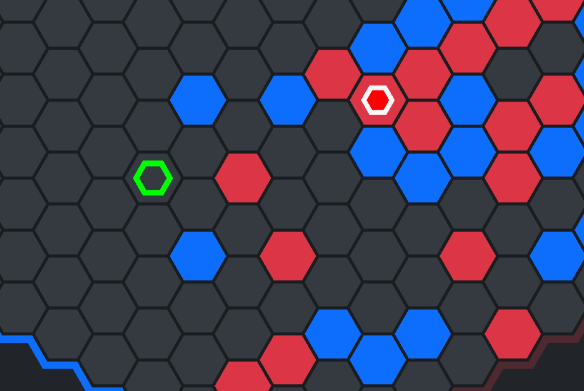
You can see directly on the board which move was your blunder and where the AI recommends playing instead.
A red mark means the win rate dropped significantly compared to the AI's best move.
Once AI analysis is available, you can also rewind the game using the arrow buttons or arrow keys. The analysis marks will show the move's win rate and the best move for the current position.
On mobile, you can collapse the AI analysis to make more space for chat.
The analysis will be reduced to a summarized bar like this:

Click again on it to expand.
If you are curious about how AI analyses are generated, see How AI analysis is done.
Handling swap move
When you swap, the AI analysis can determine if it was a good decision or suggest a better move. Examples:
move 2 - swap-pieces (best move): Blue swapped, and it was better than playing the AI's best non-swapping move.move 2 - swap-pieces (0.04) - best: d8 (0.95): Blue swapped, but not swapping and playing d8 would have been better
But if you don't swap, the AI analysis will not determine whether swapping would have been better. However, you can check if your opponent's first move was too strong by looking at the first bar. If it's red, you should have swapped.

Handling pass move
In the case of a pass move, the AI will always indicate that playing the best move would have been better. However, you can check whether passing caused you to lose or allowed you to maintain your advantage by looking at the bars. Here are some examples: